Leave a Comment:
1 comment
[…] a related post I did a while ago: Redesigning your web site. Tweet ui, web site design, […]
Reply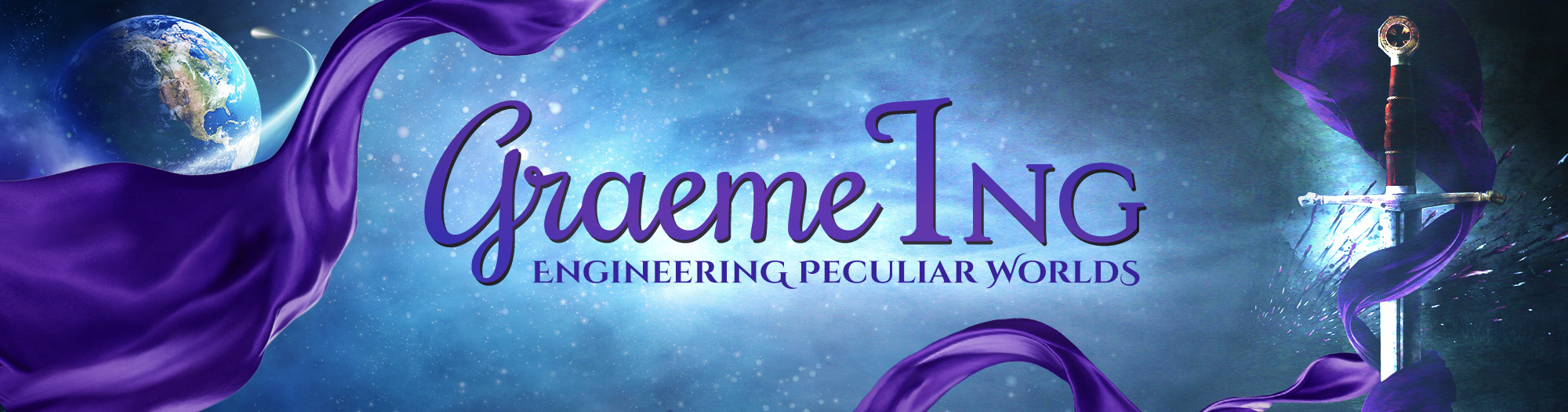
I’ve just completed a cool new site makeover, as my regular visitors will have noticed. I think it looks a hundred times better, and I hope you all agree. I’d love to hear your comments.
The problems with my old site:
These deficits formed the major goals of the new site, and I thought long and hard about what I wanted. Here are some considerations when you are building your first author site, or revamping your existing one.
Technology: There are several technologies you can utilize for your site:
Installation: Assuming that you are going with WordPress, there are more decisions to be made:
Home Page: For best results, your home page should contain prominent content about you and your writing: your bio, picture, summary of your book(s), upcoming events, giveaways, etc. Think of it as your status page, and update it often. Put one or two blog entries below this content, or one line summaries and links to the full articles. These are the hooks into your blog, which should be on a separate page.
Blog: Have 5-10 full-length articles on your blog page. Visually separate them with lines or boxes. Make them stand out with images and bullet lists, but resist the urge to use a myriad of fonts. One, maybe two. Where to leave a comment should be obvious. Don’t turn comments off: building a community on your site is worth a small amount of spam. Install Akismet in WordPress to remove 99% of spam. Include icons for Facebook Like, Twitter and Google+. Make it easy for readers to spread the word about your blog. Allow trackbacks. Turn on the RSS feed feature.
(A pet peeve of mine is only including a teaser sentence in your blog. If I choose to read your blog in an RSS reader, I’m not keen on being dragged back to your site to read the whole article. Compel me to visit your site by other means.)
Navigation: You need clear site navigation at the top of the page, and a right or left rail to host further links: popular posts, recent posts, recent comments, twitter feed, etc. Look out for my upcoming article about side rail widgets.
Categories and Tags: It’s worth thinking through your strategy (or taxonomy) for categories and tags before you blog too much. Try to limit categories to cover a wide area. Use tags as a list of useful keywords, and you can be liberal with these. Visit other sites and study how they break down their content into categories and tags.
Use these tips to build an attractive and functional site, maximized for ease of use and building a community around you and your writing. Here’s another great article to read:
Author Websites: How to make yours rock!
Now it’s all down to your content! That’s all you. The only secrets are to make it interesting, engaging and fun. Most experts recommend blogging one or twice a week, minimum, on the same days.
Do you have any website design tips to share?
[…] a related post I did a while ago: Redesigning your web site. Tweet ui, web site design, […]
Reply